Kindle Fire Set-Up Instructions
For 20 years, the ASRS Preferences and Trends Survey (PAT Survey) has uniquely monitored the evolution of retina practice using responses from practicing retina specialists. ASRS is building on its success with the Patient Preferences and Trends Survey -- a new initiative designed to capture valuable patient insights on a multitude of topics. Participating practices will receive multi-level benchmarking reports to help inform and improve patient care. The data will also support advocacy efforts as government agencies increasingly look toward patient-centered care.
The survey is delivered through an app downloadable from the Kindle Appstore and will be easy to execute in the office using the Fire tablet (see instructions). The inaugural survey -- Anti-VEGF Preferences and Expectations -- is ready now to be deployed to your established patients who have been diagnosed with diabetic retinopathy, age-related macular degeneration or vascular occlusion (BRVO or CRVO). Here are directions for how to get started.
Pictorial Set-Up Guide for Amazon (Kindle) Fire
Press silver button on the top righthand corner to turn on device
Select preferred language and font size and continue

Select Wi-Fi connection
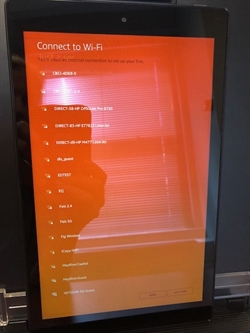
Enter Amazon username and password and press yellow circle with check to continue
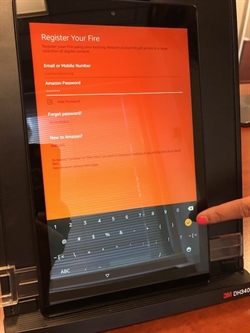
Select Fire options (preferences) and/or continue
*If a software update is avaiable, it will show up here. Select 'Update now" or later. Be aware the update is time consuming and will require a restart.
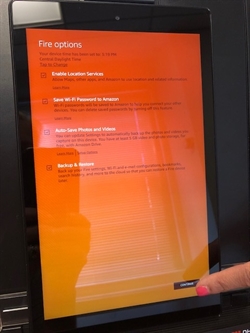
Choose kid-friendly options or 'Not now,' and continue
Connect to social networks and/or continue
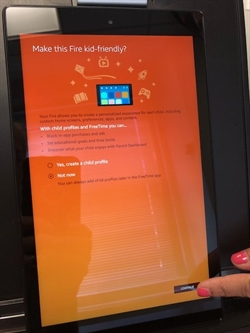
Select protection plan or 'No thanks,' and continue
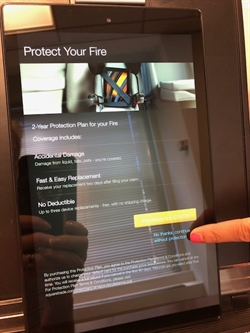
Select apps or 'Not now' and continue
Watch Show Mode tutorial
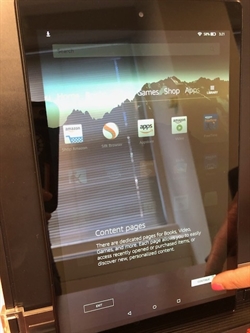
Watch Alexa tutorial and select 'Enable or disable' and continue. Configure hands-free options and continue.
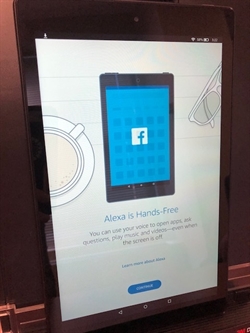
You’re all set. Your device will now show the home screen
Download ASRS Survey App to Your Device
Select “APPS” from the top navigation bar on the home screen (see arrow)
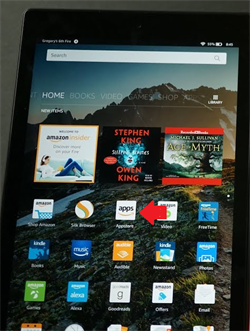
Once in the Appstore, select the search magnifying glass icon from the top right corner of the screen and enter ASRS Patient Surveys App and press enter to search

Once you locate the app, press Download (this might take a minute to complete), and then the Open button. The app is now on your device and accessible using the icon on your home screen.
How to Use the ASRS Survey App
- Click the ASRS Patient Survey icon on your home screen
-
As a first-time visitor, select Start a New Account, enter your information and create a password, and enter registration code: ASRS2018 (*Note: Not case sensitive and only needed first time using of the app).
- On subsequent visits, select Login and enter username and password.
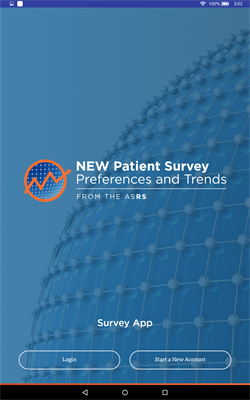
- Select 2018 Surveys from the Select survey category drop menu and select Anti-VEGF Preferences and Expectations Survey from the Select survey drop menu
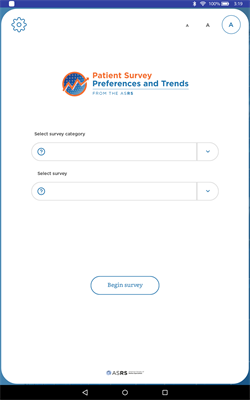
- Press Begin survey to launch survey for patients
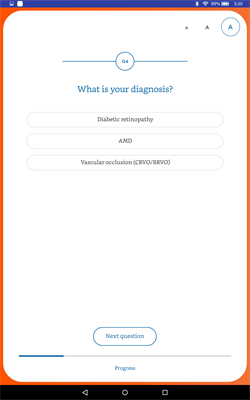
How to Bookmark Webpages on the Fire
Select the Silk icon on your home screen (see arrow) and a browser window will open

Type in the URL for the desired page into the search bar.
Once you arrive, tap the bookmark flag in the top right corner (next to the 3 dots), and click 'Add bookmark.'
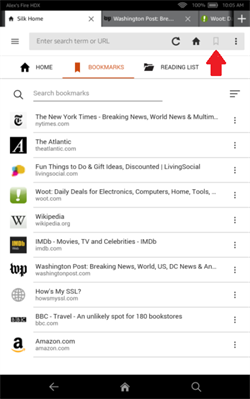
Recommended webpage bookmarks for your Fire:
ASRS homepage: asrs.org
ASRS Foundation’s patient factsheets: asrs.org/retinahealthseries
ASRS Patient Preferences and Trends Survey is made possible in part through generous grants from
Genentech -- Contributor Level
Regeneron -- Supporter Level
